LCC Bookings- Help
1.
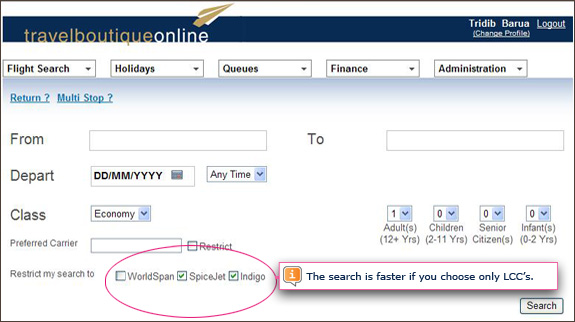

- Currently there is no option to book return flights for LCC's. To book a return trip, you will have to search and book 2 one-way flights.
- To search and book, go to One Way Search and fill in the itinerary details. You can choose to search both Worldspan and LCC's, or just one of the two.
-
 Online LCC bookings do not support Infant bookings. Please contact our helpdesk 011-41616222 to make infant bookings.
Online LCC bookings do not support Infant bookings. Please contact our helpdesk 011-41616222 to make infant bookings.

2.
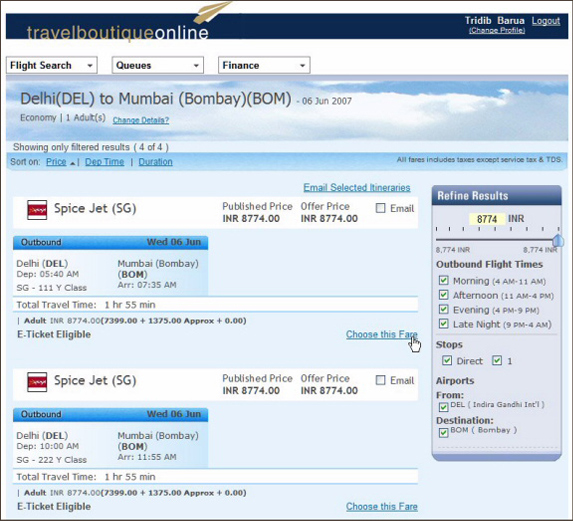

- You will get search results based on your itinerary. Choose your flight from here and proceed to enter passenger details.

3.
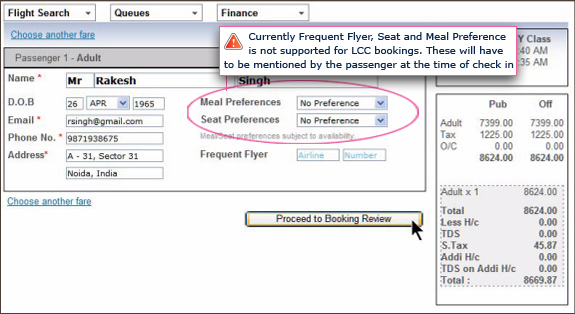

- Enter passenger details in the above screen. Be sure to enter the passenger’s phone number and email, and NOT your agency’s. A confirmation SMS and email will be sent on this contact, and the airline will use these details to inform the passenger on any change of time.

4.
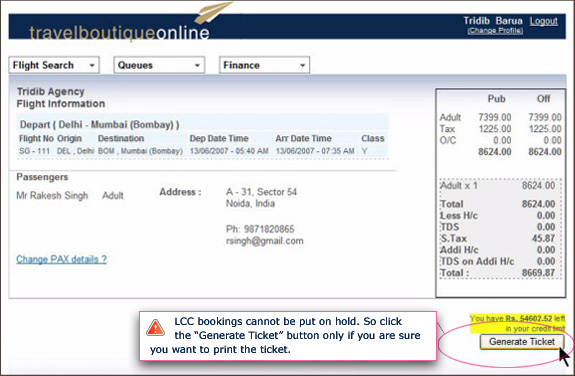

- Review your booking and passenger details before proceeding. If your LCC account has enough cash in it, you can go ahead and generate the ticket.

5.
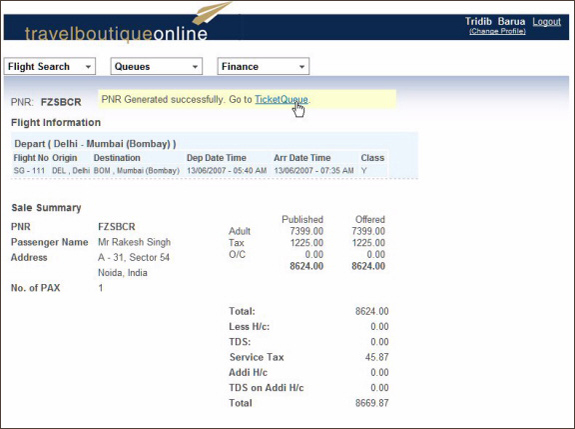

- Your ticket has been generated successfully. A confirmation SMS would also be sent to the phone number you mentioned in PAX details. To view and print your e-ticket, please proceed to your Ticket Queue.

6.
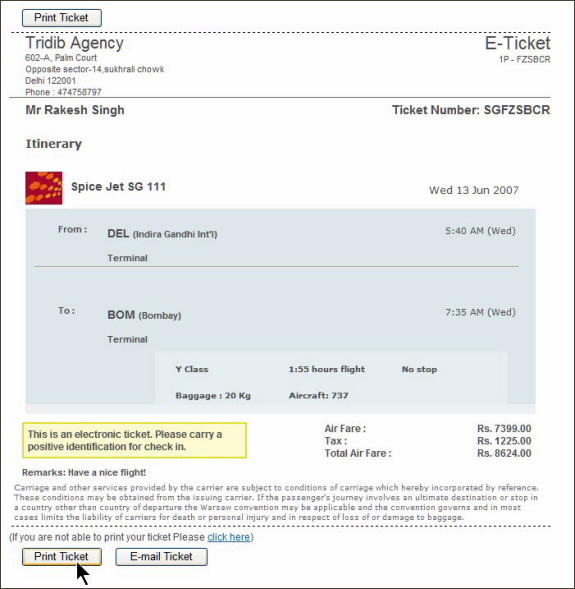

- Your E-ticket is ready to be printed or emailed.
